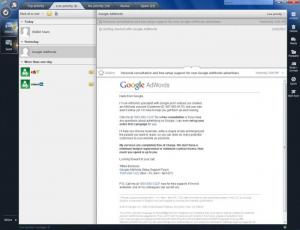EmailTray
4.0
Size: 12.87 MB
Downloads: 3961
Platform: Windows (All Versions)
Wonderful functionality is provided for free by EmailTray: be notified about new messages, read the messages you received, efficiently sort all your email messages, send out emails, mark messages as important, rescue messages from the spam folder, and more. Access to all this functionality is done via a user friendly, quite good looking interface. So to recap, we have a properly good email client with a nice interface and with no price tag. Again, if you’re looking for an email client, you’re well advised to get this one.
EmailTray is available for Microsoft's desktop operating system and for Google's Android mobile operating system. Putting the focus on Microsoft OS, it must be mentioned that EmailTray can be installed on anything from Windows XP onward. A simple setup wizard will guide you through the installation process and you will be done in little time.
To get started with EmailTray, you will have to enter the login credentials (username and password) for all the email addresses you want to monitor. While the addresses are processed, make sure to check out the 7 slides that show useful info on how to use EmailTray. These can prove to be useful in helping you quickly figure things out and thus quickly get started with EmailTray.
EmailTray sorts your emails into categories – tabs for these categories are presented in the upper left hand side of the interface: Top Priority, Low Priority, No Priority, Revise, and Spam. Select a category and the emails assigned to it will be presented on the good looking and very easy to use interface. Even someone who has never used an email client before would have no problems getting started with the interface of EmailTray. Not having to go through a steep learning curve to get accustomed to a software product is always a nice thing.
From a functionality point of view, EmailTray has a lot to offer. Here’s a quick look at its main features and functions: monitor multiple accounts, notifications for new emails, configure the EmailTray notifications, check for new messages every X minutes, set up custom email rules, back up your mail database, restore mail database from backup, create custom signatures, group emails based on their priority, rescue messages marked as spam, send email messages.
EmailTray is a free application. Registering is free and takes very little time.
There’s a premium EmailTray version that has some extra functionality to offer: software password protection, create personalized signatures with images for different types of recipients and for every email account.
EmailTray is just a properly good email client. That’s it!
Pros
EmailTray is available for Windows and for Android. The application features a good looking, user friendly interface. You are provided with a central location for managing all your email accounts and email messages. Notifications, intelligent ranking, and many other powerful features are offered for free.
Cons
To enjoy password protection functionality, you have to get the premium version.
EmailTray
4.0
Download
EmailTray Awards

EmailTray Editor’s Review Rating
EmailTray has been reviewed by George Norman on 28 Mar 2013. Based on the user interface, features and complexity, Findmysoft has rated EmailTray 5 out of 5 stars, naming it Essential